Emergency Connect
EziLife ensures single click emergency connect to specified contacts.

EziLife is a user-friendly app specially designed keeping the needs of elders, patients & caregivers / guardians in mind. EziLife takes care of all key activities in Golden Agers’ life & makes their life easy. Ezilife also gives you the confidence of staying connected with your Golden Agers…anywhere and at anytime.
As your loved elders approach the dusk of life, they may be suffering from a myriad of health issues and may be deficient in hearing or sight or may have memory decline disorders like Alzheimer's’ Disease or Dementia too. It may be tough for them to remember their medicine schedules and their doctors’ appointments. Ezilife can serve as a reliable support system and deal effectively with these common issues…it can make their lives easier and make your minds easier about your Golden Agers. As the name suggests it will make ‘caring for life of people we care for’ easy.
Read More
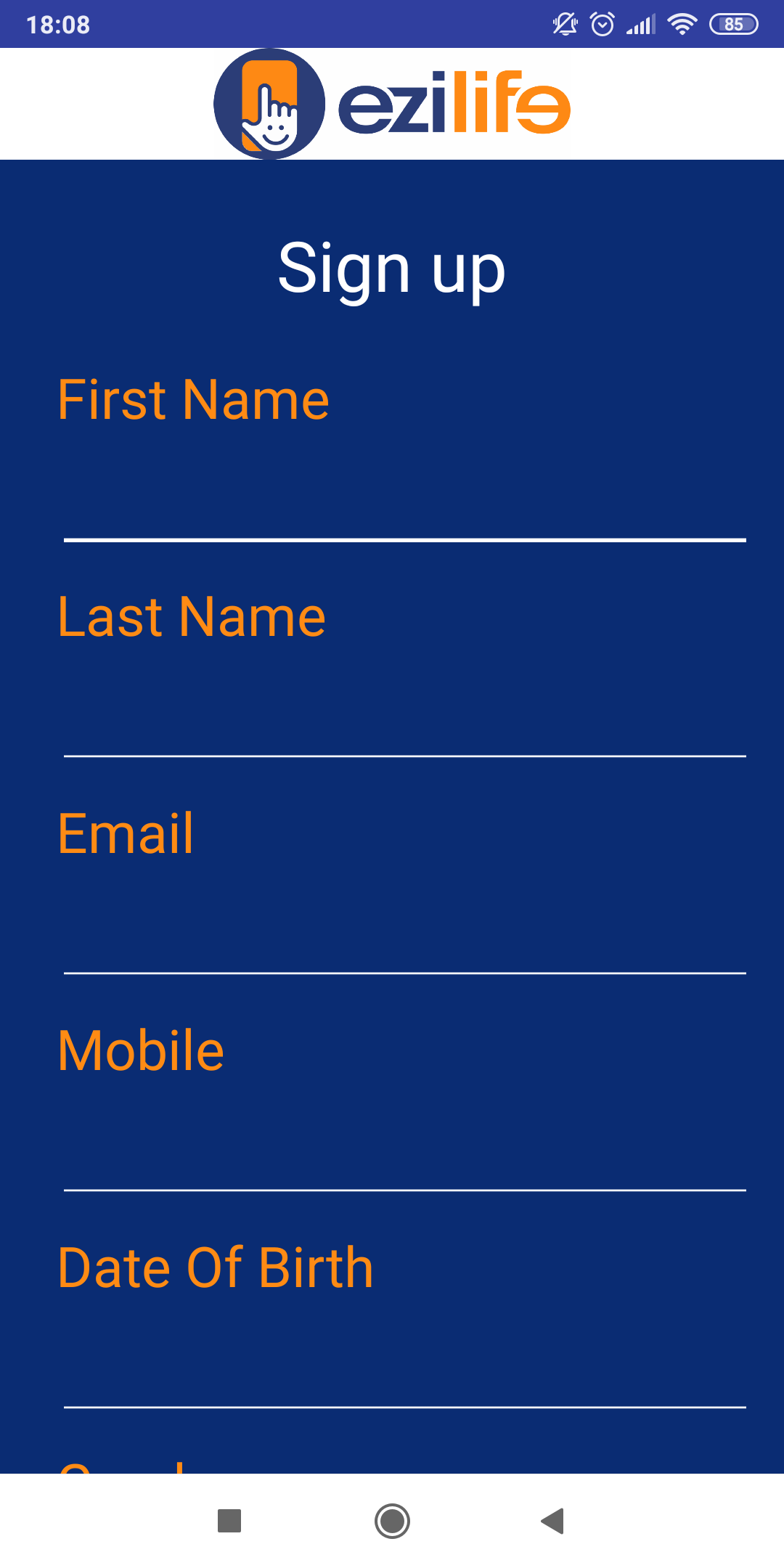
Fill in your basic information like name, mobile no & email address, user name & your chosen password.
This information will help us serve you better.
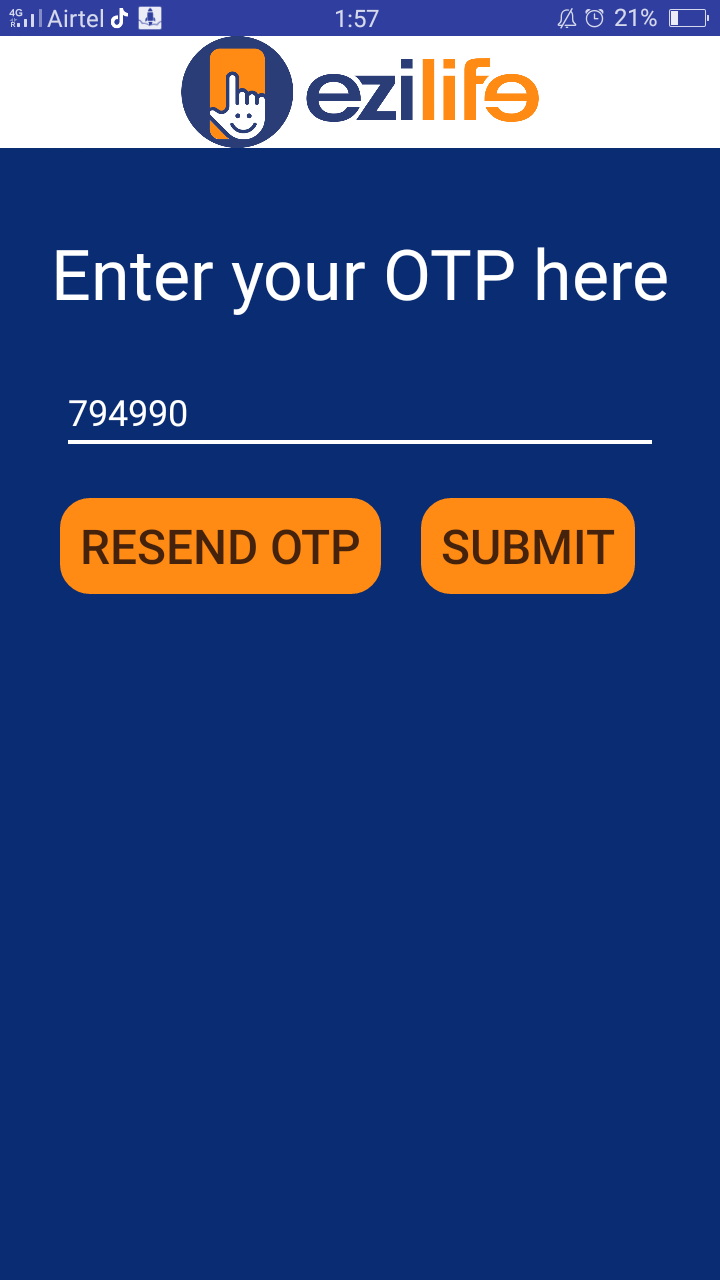
Enter the OTP (one time password) sent to you. On mobile it will be automatically captured.
This confirms that you have read & accepted Terms & Conditions & Privacy Policy.
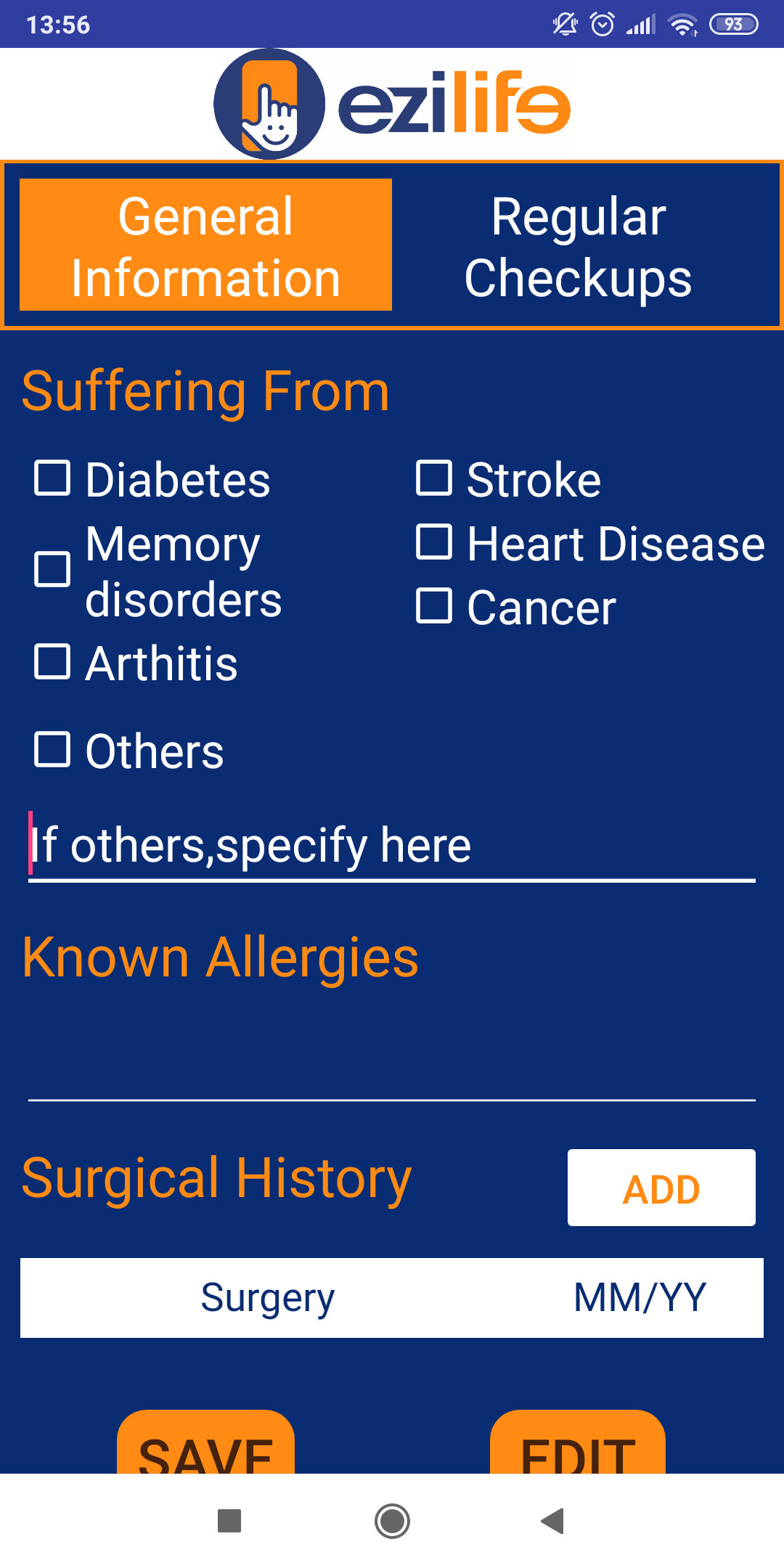
Fill in address, height, weight, Blood group, chronic ailment details, allergies, past surgical history.
Quick access to these details will help in emergency situations when handy basic data plays a very important role.
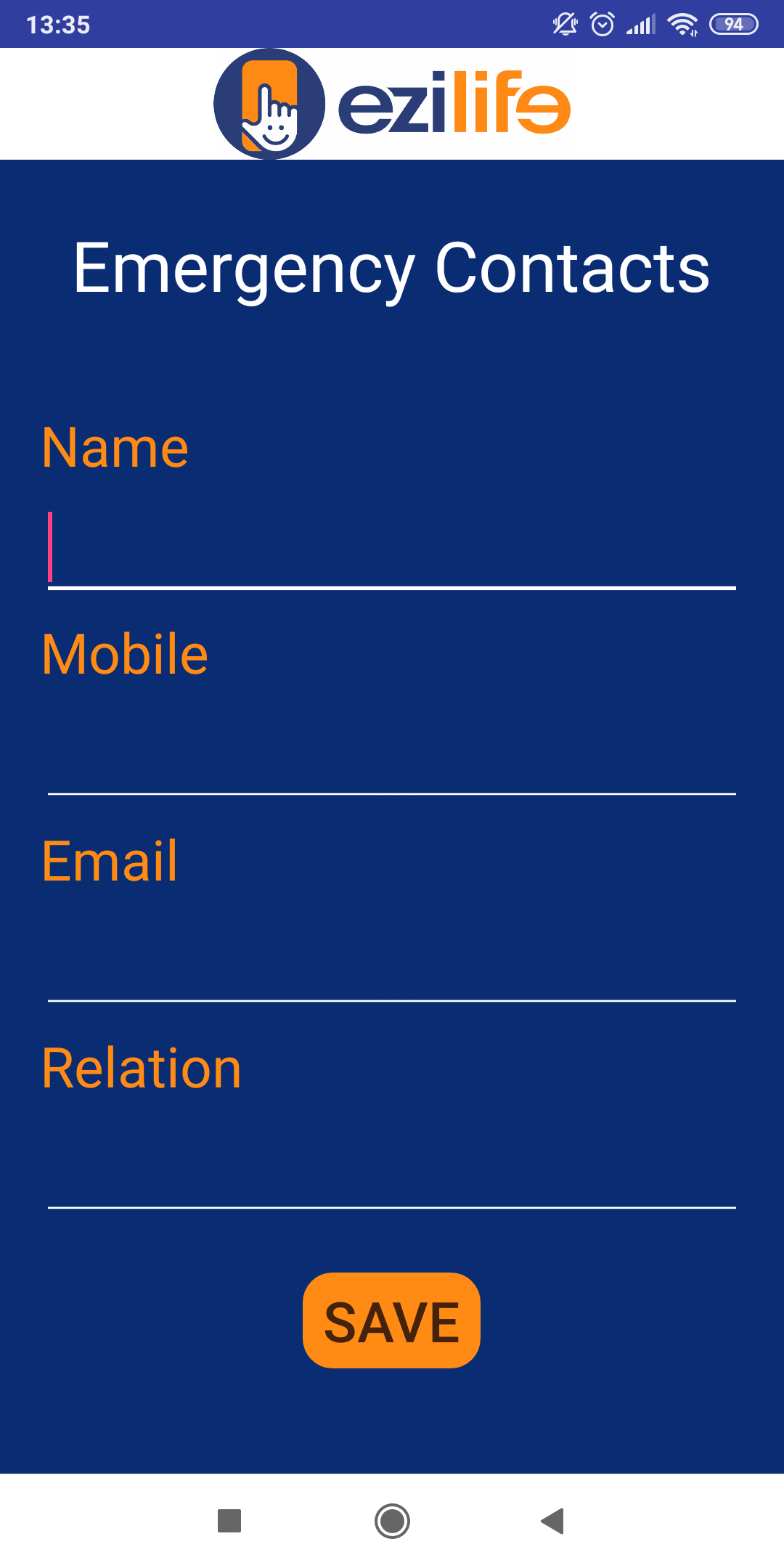
Add details & contact information of your trusted people.
With a quick click on the SOS icon, your loved one will get a call and can arrange for quick help for you.

On dialer screen, you can enter 6 frequently called numbers marked with different colour
Big fonts & colour coded numbers help easy dialing , even when you are not wearing reading glasses
Enter Important numbers like your doctor, chemist, ambulance etc.
Handy dialing of these numbers will help.
Contacts
Your contact book is presented with bigger fonts & most importantly with larger click area. This will help people with tremors, difficulty is hand-brain co-ordination.

Update your daily schedule. This is important to set Medicine Reminder alarm
Ezi health gives option to set medicine reminders as per your daily schedule.
Health Records - You can save your General Health information, health parameter readings and keep updating them.
This feature will help quick updates of health data and retrieval of history at a click to check for trends in readings. If you are suffering from any pain, it also records severity of pain
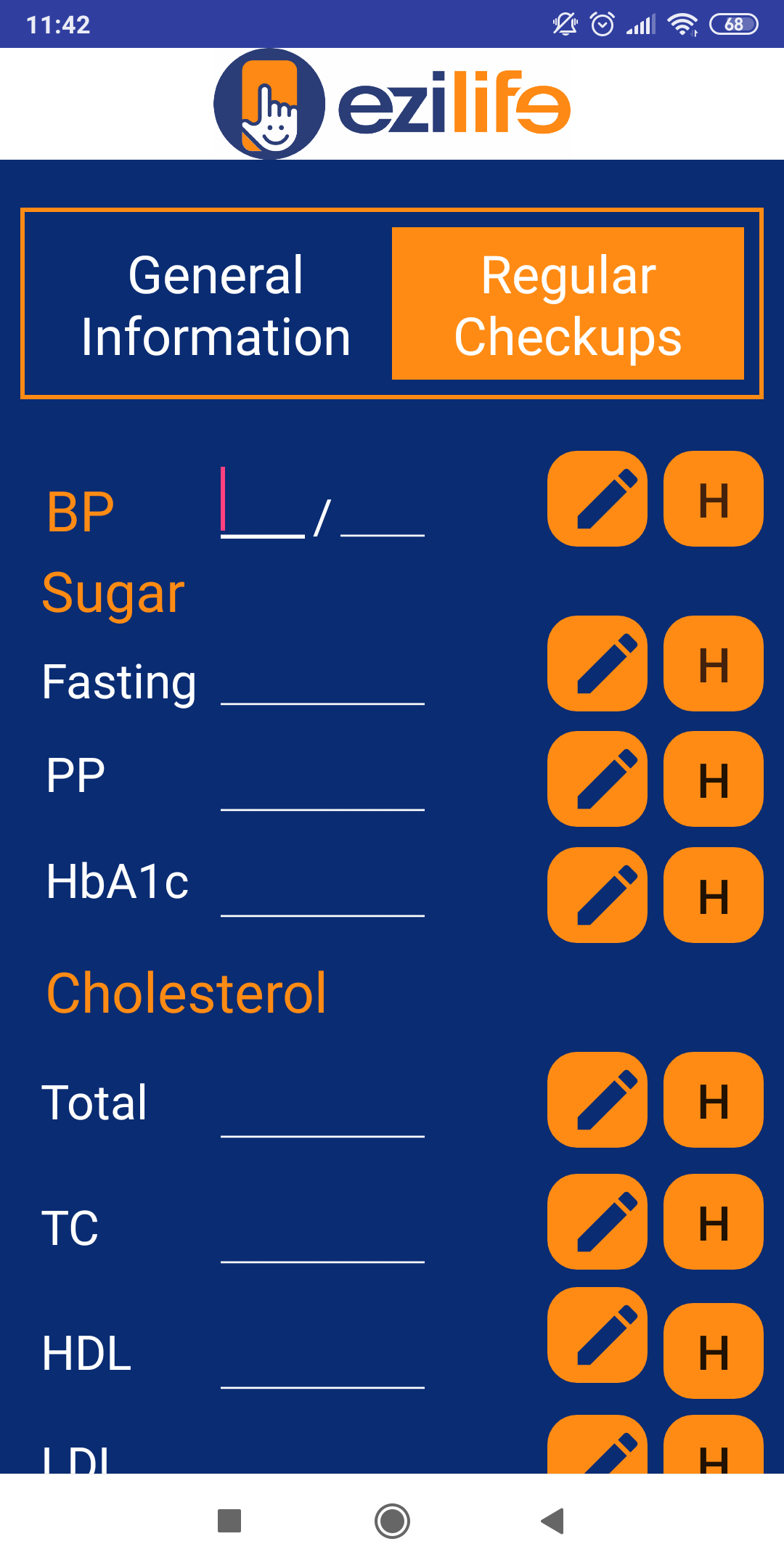
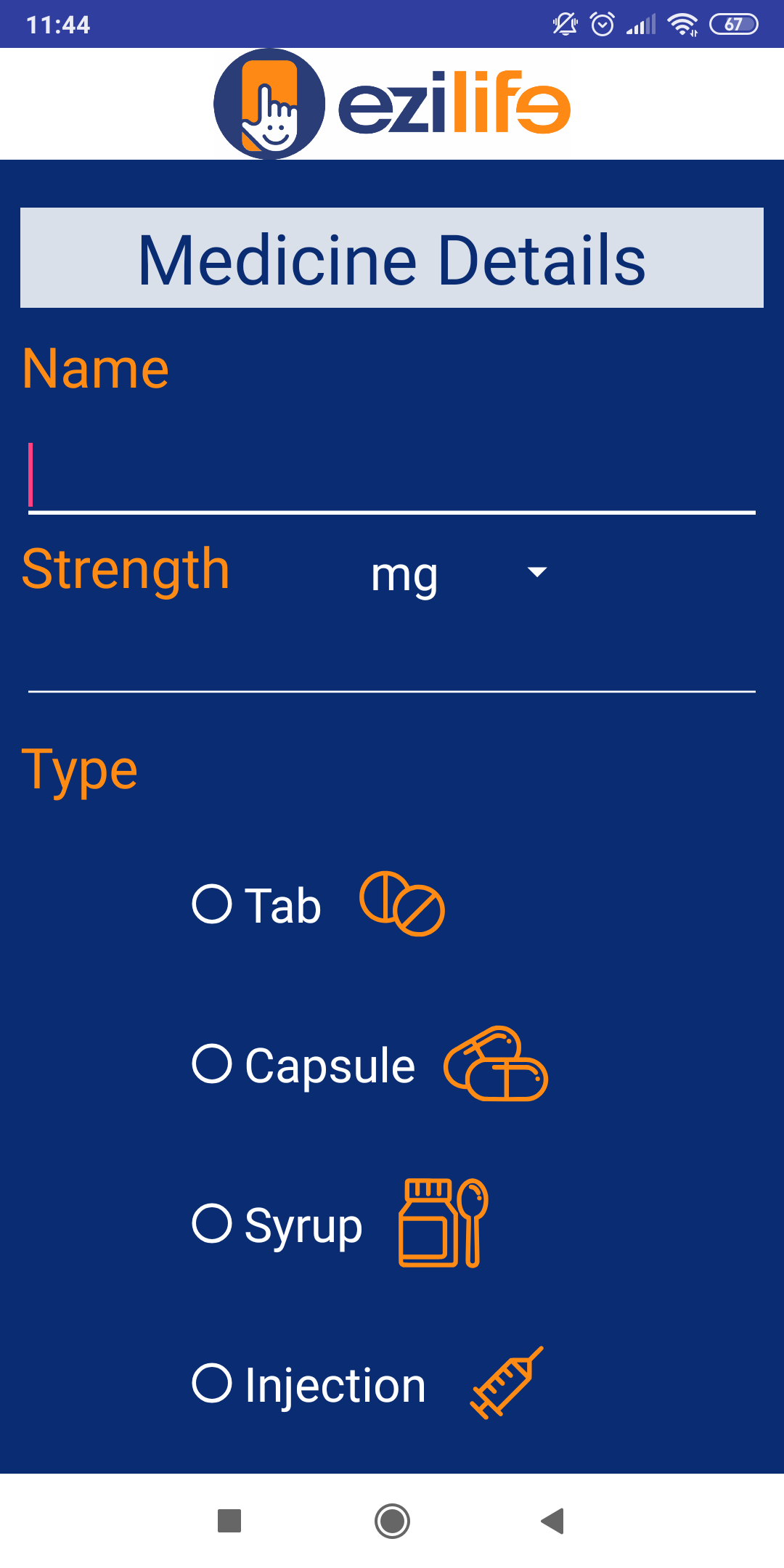
Medicine Reminder – enter add current medicine schedule with all the details asked for and switch on Set Reminder to get alarm to remind you of medicines.
This is a one time action that will set alarm for all your medicines, so no more worry about missing doses or over-dosing.
When alarm rings, it shows the list of medicines to be taken at that time. Tick once you take those medicines and save.
Once you record taking medicines, at the end of the week you can also check your medicine compliance.

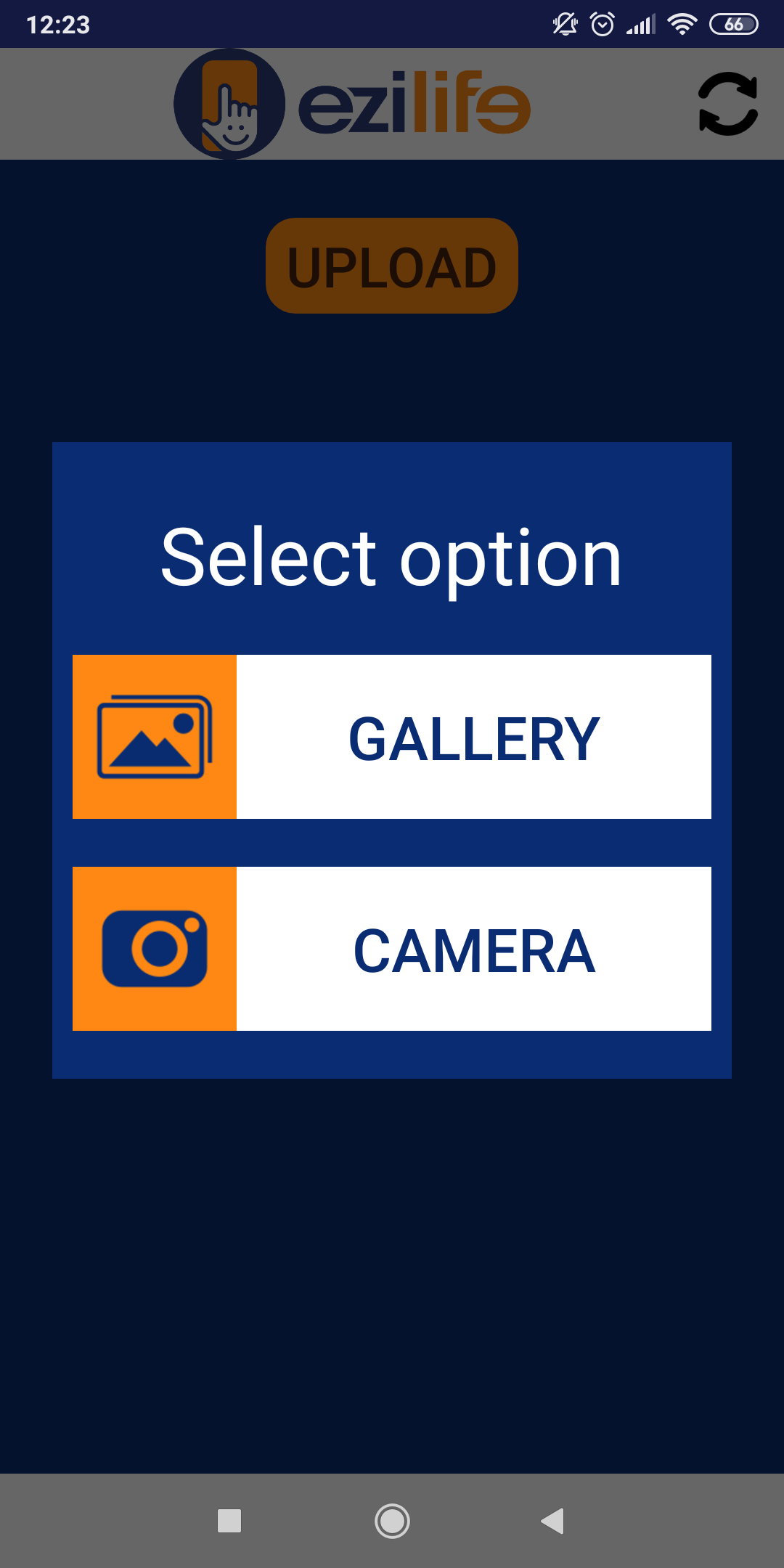
Prescription Bank – To upload the photograph of prescription Click ‘Upload’>Camera> focus on the prescription> press O > save file
Prescriptions will be available for anytime viewing on mobile. Saves the trouble of carrying medicine record files.
Report Bank – To upload the photograph of prescription Click ‘Upload’>Camera> focus on the report>press O > save file.
Pathological reports can be saved for anytime viewing on the mobile phone.
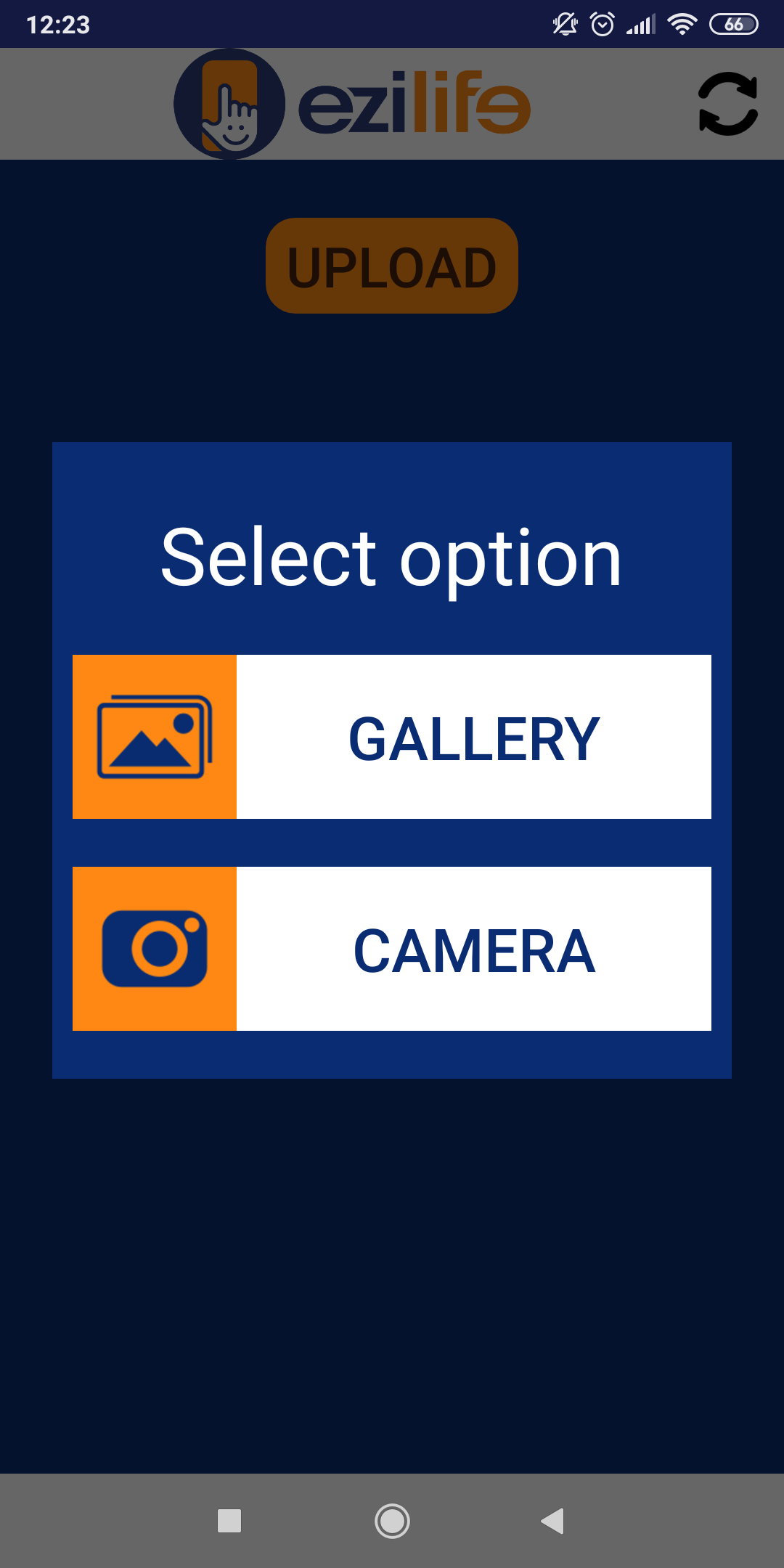

Appointments – Set reminder alarms for doctor’s appointments, diagnostic tests etc.
EziLife enables you to set alarms for appointments as per your convenience.
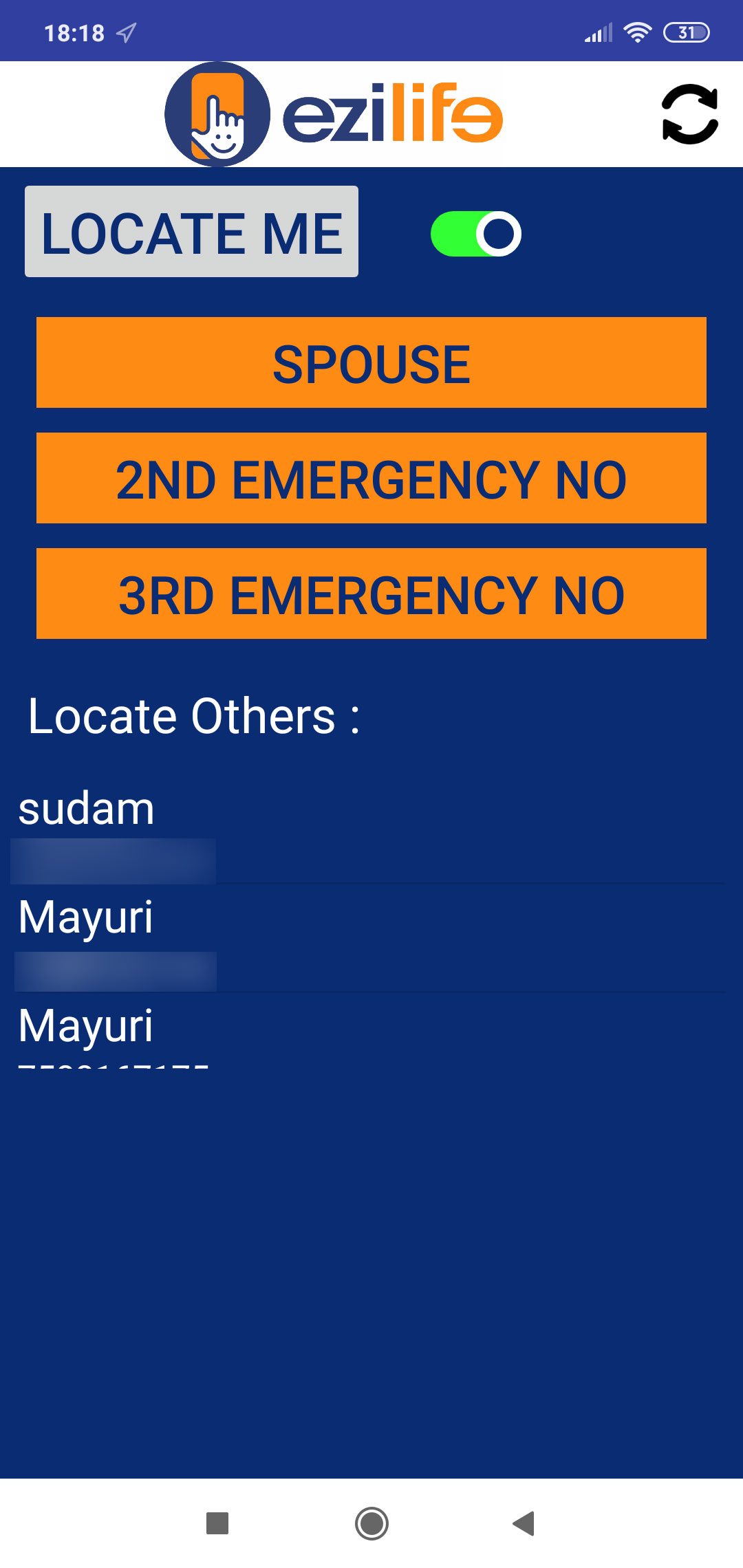
Locator opens two options on click. ‘Locate Me’ displays user’s location. ‘Track Location’ shows list of people who has added your number as emergency contact. Click on name to track location of people who entrusted you to care for.
Locate me will help you know your real time location and with a click on name of people you care for you will be able to track their location, So reaching out to them when they do not pick up your call or during emergency is easier.

Enter the OTP (one time password) sent to you. On mobile it will be automatically captured
This confirms that you have read & accepted Terms & Conditions & Privacy Policy.
Your Golden Agers, namely your loved parents or in-laws have invested their todays for your bright tomorrows. After years of hard work to keep their family happy, it is now their time to get comfort, care and relaxation. You are grateful for all that they have done for you and wish to repay their love by caring for them. However, at times in spite of your wishes, being physically present with them all the time may be impossible.
After studying the issues and needs of 1000 senior citizens, Proton Marketing Services Pvt Ltd. conceived the idea of EziLife app, an app specially designed to make the lives of your Golden Agers easier and your mind easier too by aiding them to utilize technology to the maximum by providing better 'access' to contact list and call function. This can improve your connectivity with your Golden Agers…and strengthen your bonds further.
 - Awesome Features
- Awesome Features 
Emergency Connect
EziLife ensures single click emergency connect to specified contacts.
Ezi Dialer
In EziLife frequently called numbers are color-coded to enable easy dialing, with integrated address book.

Ezi Locator
EziLife tracks the location of our elders anytime from anywhere…and gives you that peace of mind.
Ezi Health
Ezi Health feature makes it easier to manage self-health and also keeps records handy and easy to carry wherever they go.
 - How To Start
- How To Start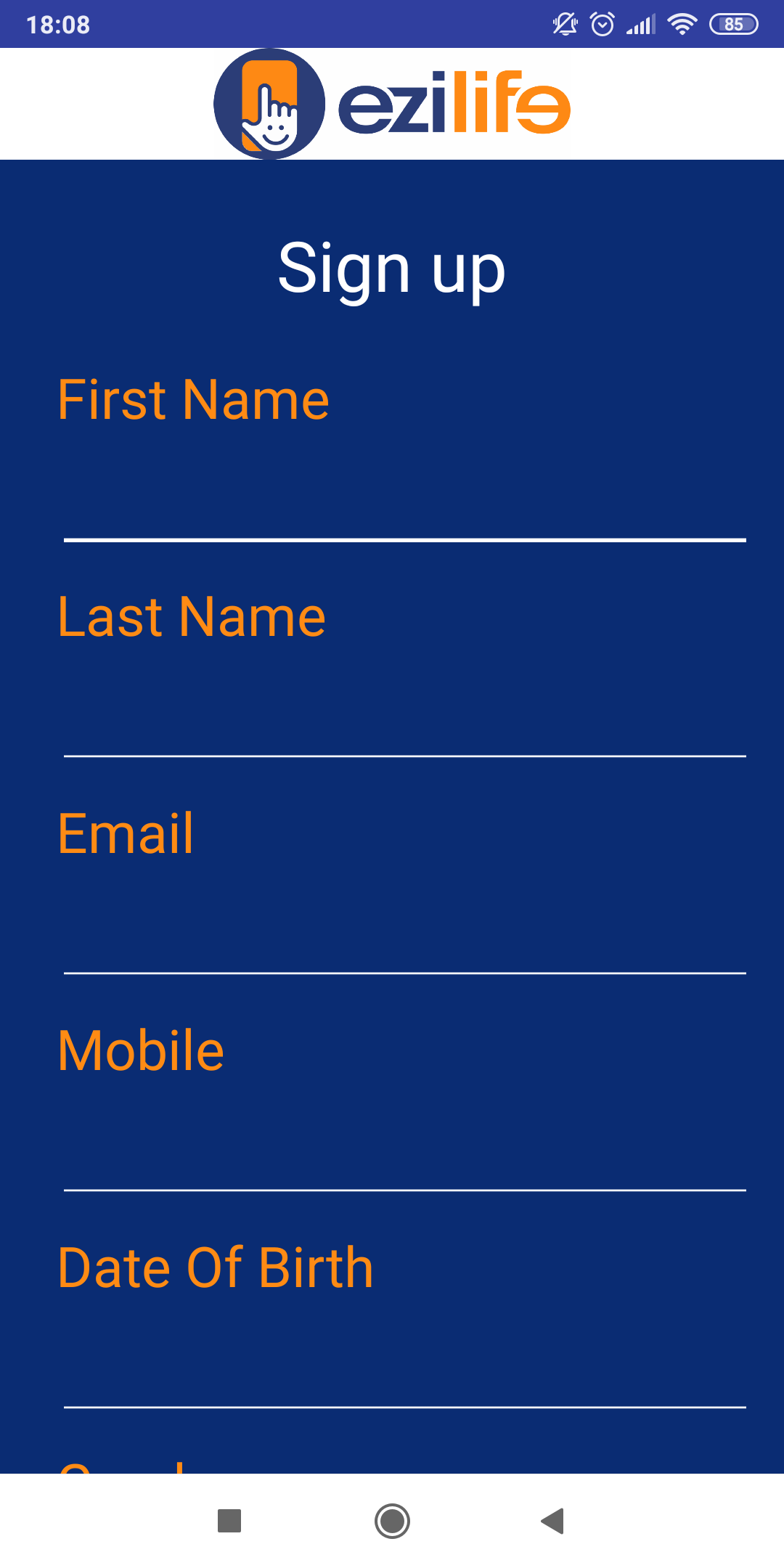
Fill in your basic information like name, mobile no & email address, user name & your chosen password.
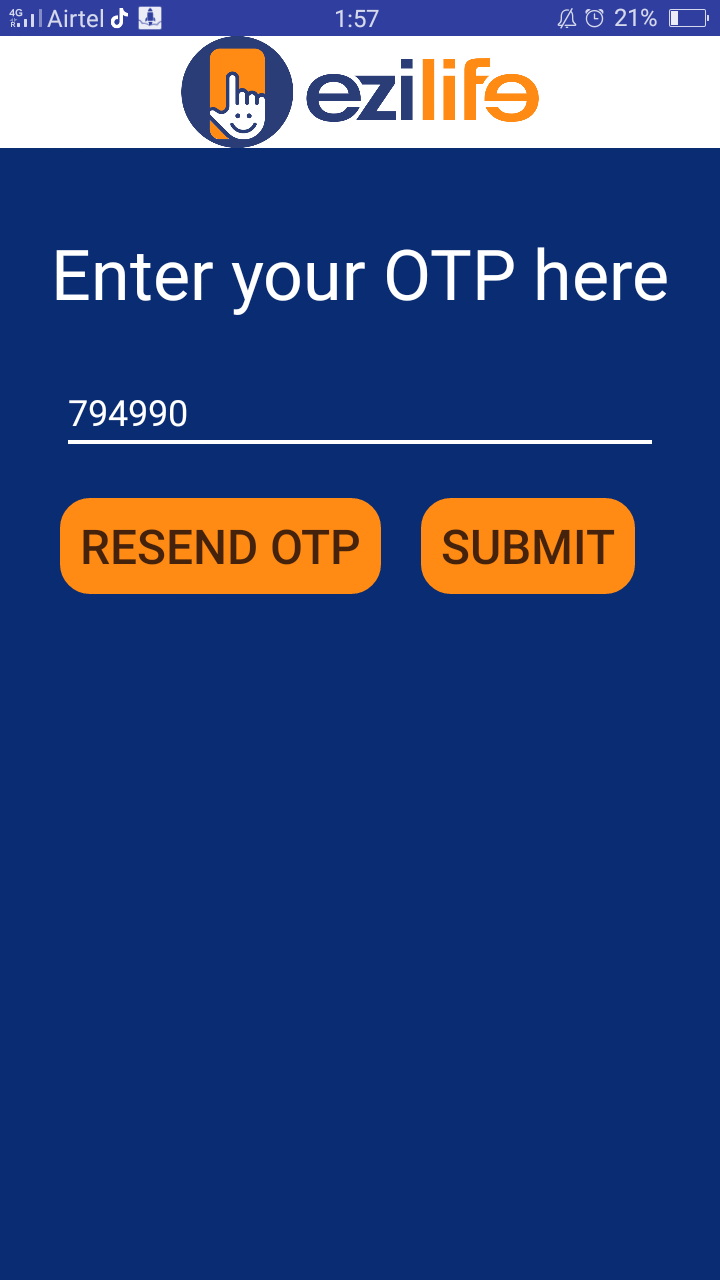
Enter the OTP (one time password) sent to you. On mobile it will be automatically captured
 My Profile
My Profile
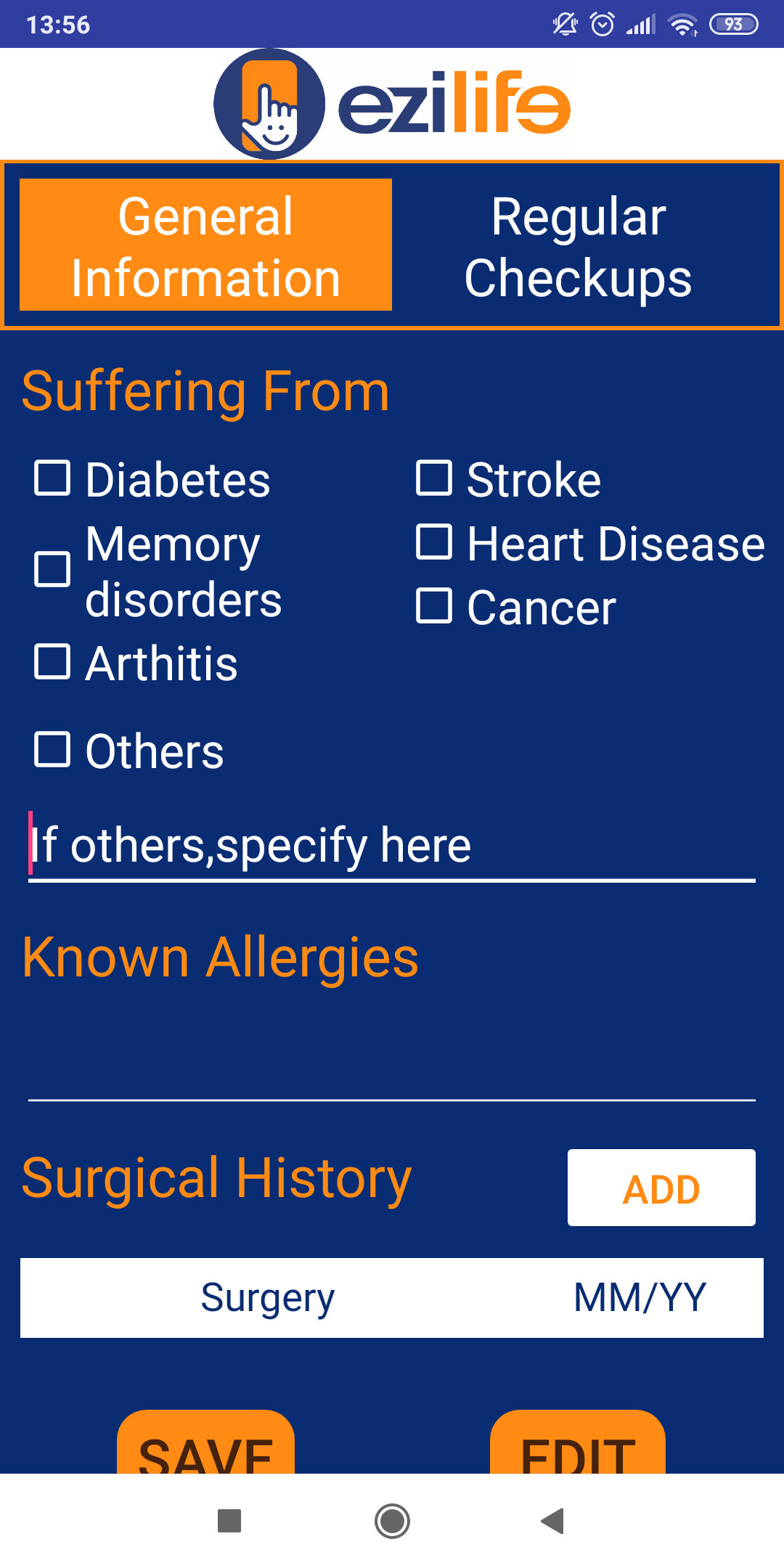
Fill in address, height, weight, Blood group, chronic ailment details, allergies, past surgical history.
 S.O.S
S.O.S
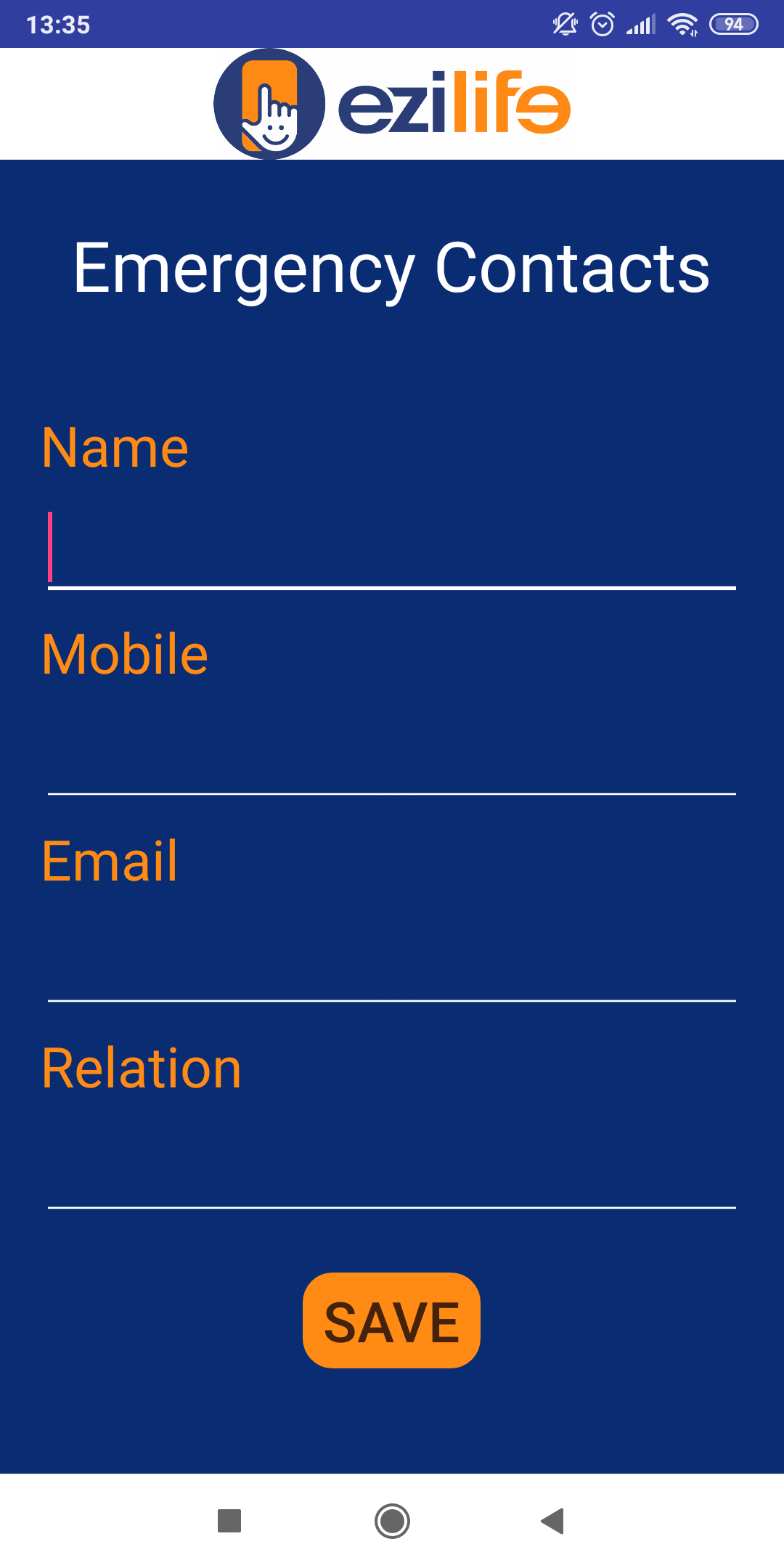
Add details & contact information of your trusted people
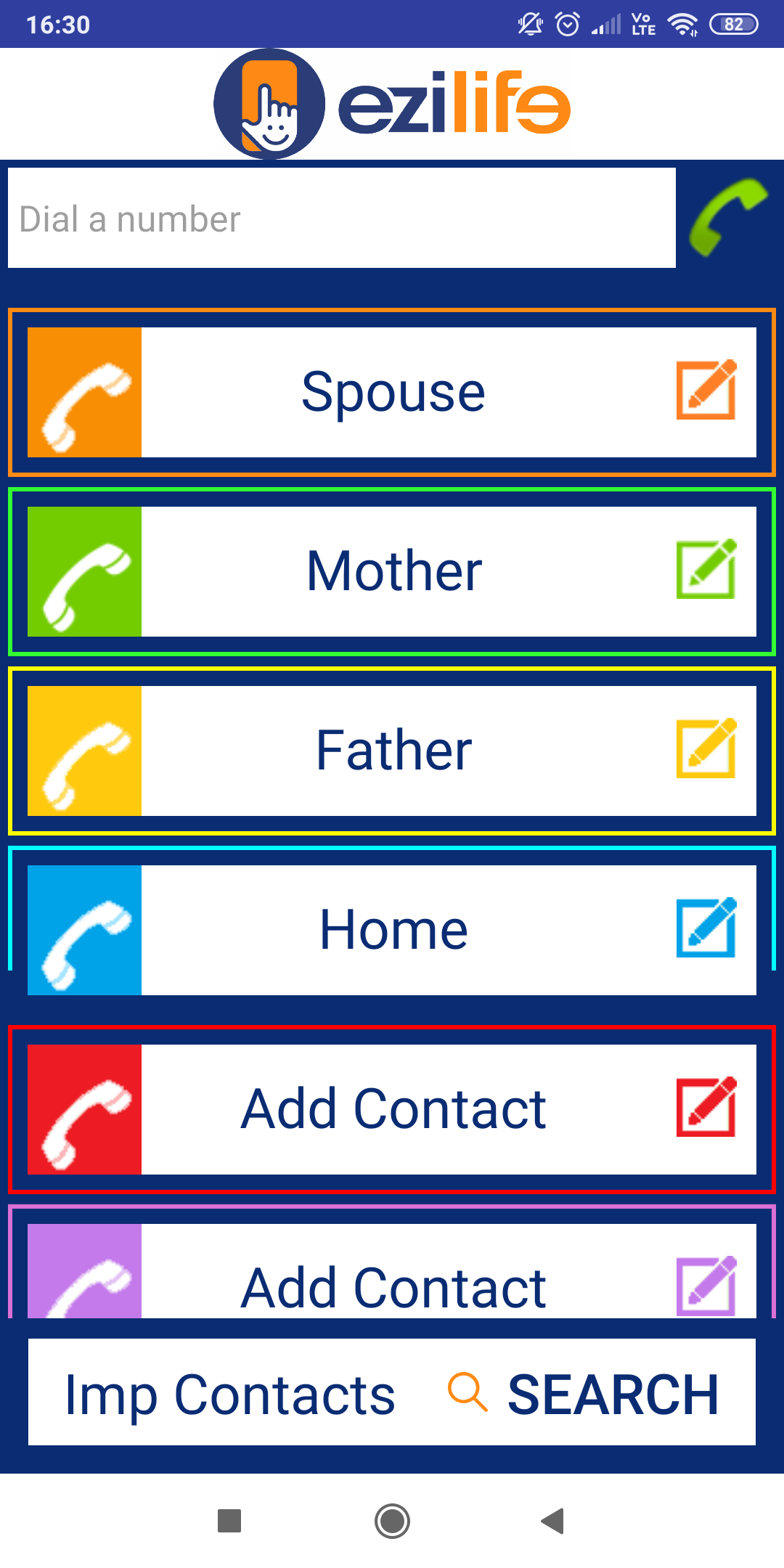
Contacts

Update Daily Schedule
Health Records
Medicine Reminder
Alarm
Prescription Bank
Report Bank
Appointments
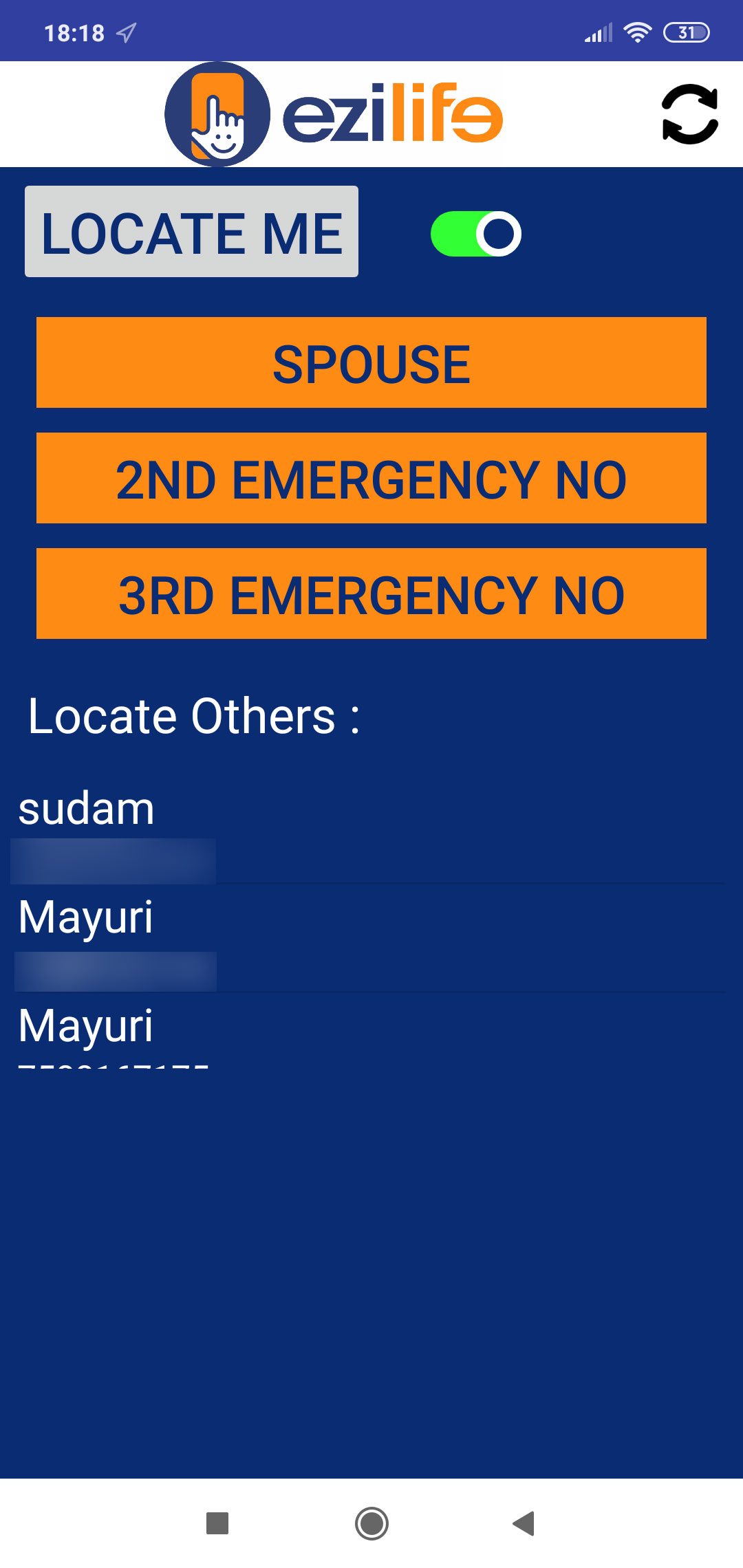
Locator opens two options on click. ‘Locate Me’ displays user’s location. ‘Track Location’ shows list of people who has added your number as emergency contact. Click on name to track location of people who entrusted you to care for.
 - Frequently Asked Questions
- Frequently Asked Questions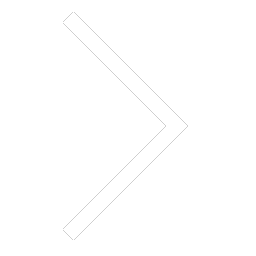 1. What are the most important features of EziLife? How will Ezilife make my life easy?
1. What are the most important features of EziLife? How will Ezilife make my life easy?EziLife offers you ease in your daily routine through its special features:
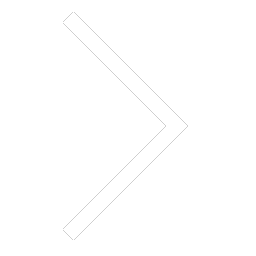 2. Why do I have to complete ‘My Profile’?
2. Why do I have to complete ‘My Profile’?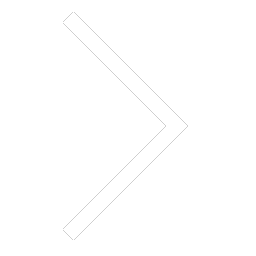 3. Where do I save my medical details? How can I access those immediately?
3. Where do I save my medical details? How can I access those immediately?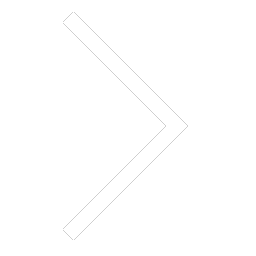 4. How do I ensure that I am being tracked by my emergency contact?
4. How do I ensure that I am being tracked by my emergency contact?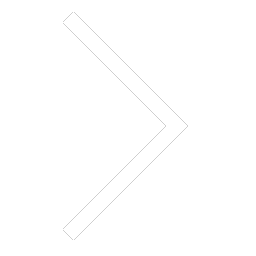 5. How do I store information in Medicine Reminder & My Appointments?
5. How do I store information in Medicine Reminder & My Appointments?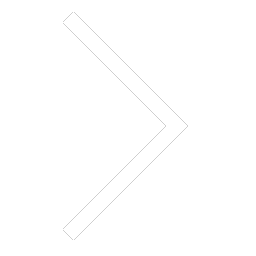 6. How do I operate Prescription Bank & Report Bank? What is its use?
6. How do I operate Prescription Bank & Report Bank? What is its use?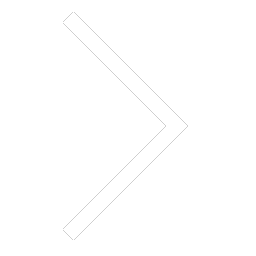 7. I cannot see dependent’s location on Ezi Locator.
7. I cannot see dependent’s location on Ezi Locator.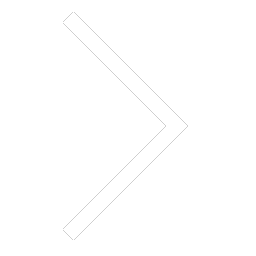 8. How can I stop my location tracking while I continue using all other features?
8. How can I stop my location tracking while I continue using all other features?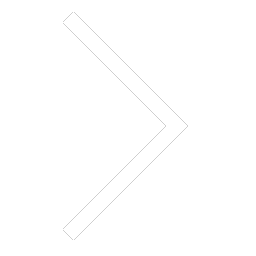 9. What does the icon of ‘pen’ indicate?
9. What does the icon of ‘pen’ indicate?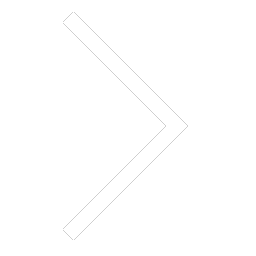 10. What is the function of "H" button?
10. What is the function of "H" button?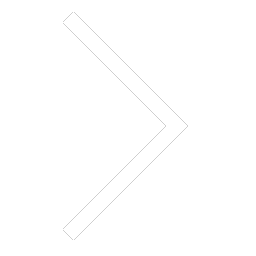 11. Can I change size of the text?
11. Can I change size of the text?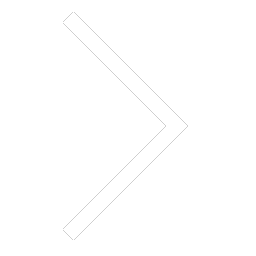 12. Will Medicine Reminder remind me of each medicine separately?
12. Will Medicine Reminder remind me of each medicine separately?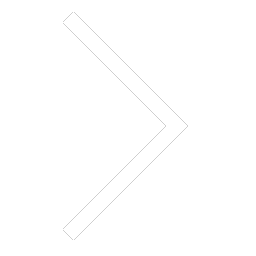 13. If I accidently delete my data or uninstall the app, can I get it back?
13. If I accidently delete my data or uninstall the app, can I get it back?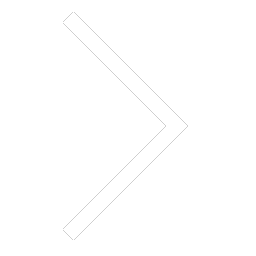 14. How do I update my app to latest version?
14. How do I update my app to latest version?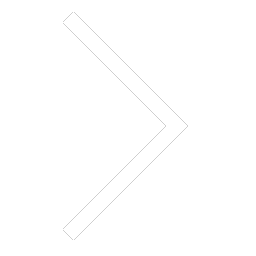 15. What should I do if I forget my password?
15. What should I do if I forget my password?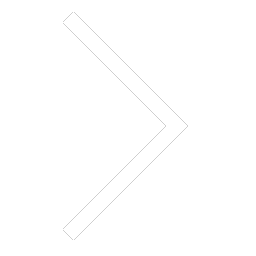 16. How do I change my password?
16. How do I change my password?